Managing Customization Types
Introduction
Three different customization types apply the style to the current page. Single, Template, and Global customizations.
Global: If you reset the global customization type, all global changes that you have already applied also on other pages are resets.
Template: If you reset the template customization type, all template changes that you have already applied also on same post types are resets.
If you have questions about customizing types, please check this article to learn how this work.
Manage Customization Types
You can manage the customization types by clicking on the blue bordered square in the following screenshot:

This process works under review changes tool, see this article to learn more about this tool.
So you can manage all properties in the customization type. There is another way to achieve all properties in the customization type, and this is CSS editor. You can delete, re-edit any property with CSS editor manually.
Reset Customization Types
You can manage the customization types by clicking on the yellow bordered square in the following screenshot:

So you can reset all properties in the customization type.
Reset A Section With Child Elements
If you want to reset all child elements that you have applied to a section, there is an easy way to make it. Please follow these steps:
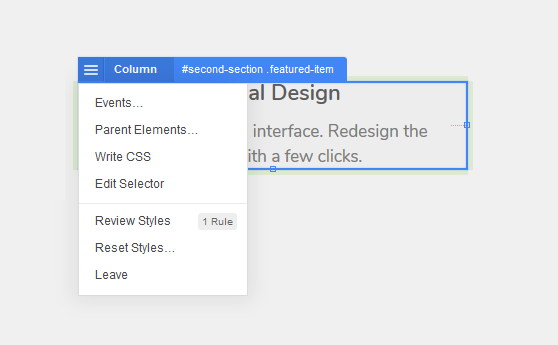
- Select the element in which you want to reset all changes in its child elements
- Right click on the selected element
- Drop-Down Menu -> Reset Styles -> Child Elements
This reset process applies just in the selected customization type.
Was this article helpful?
YesNo