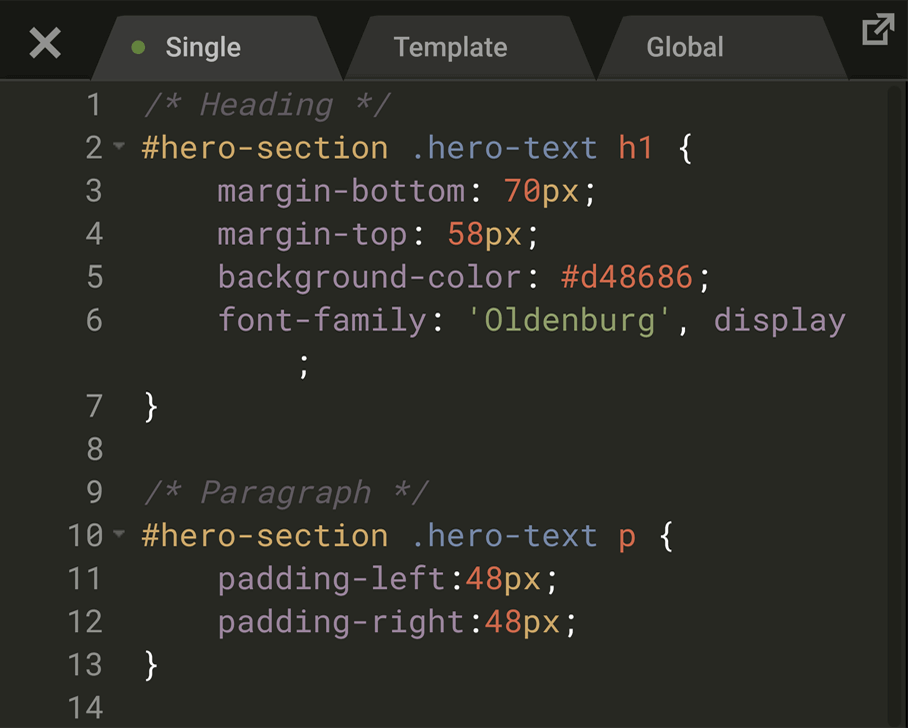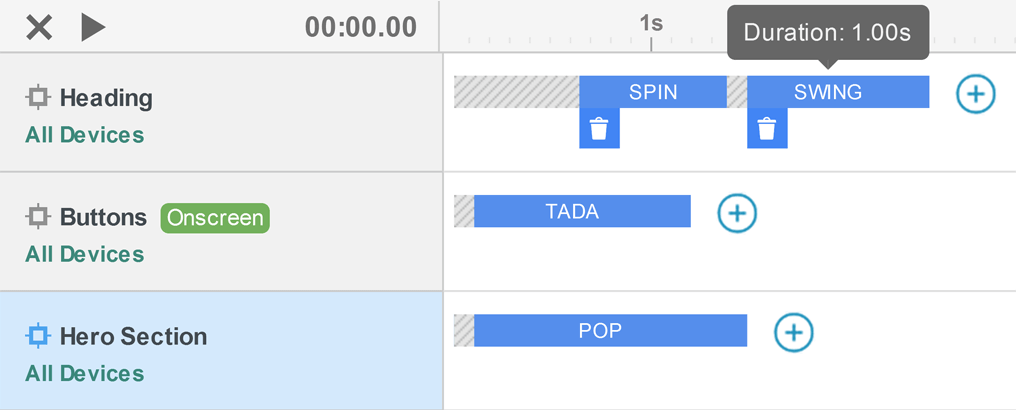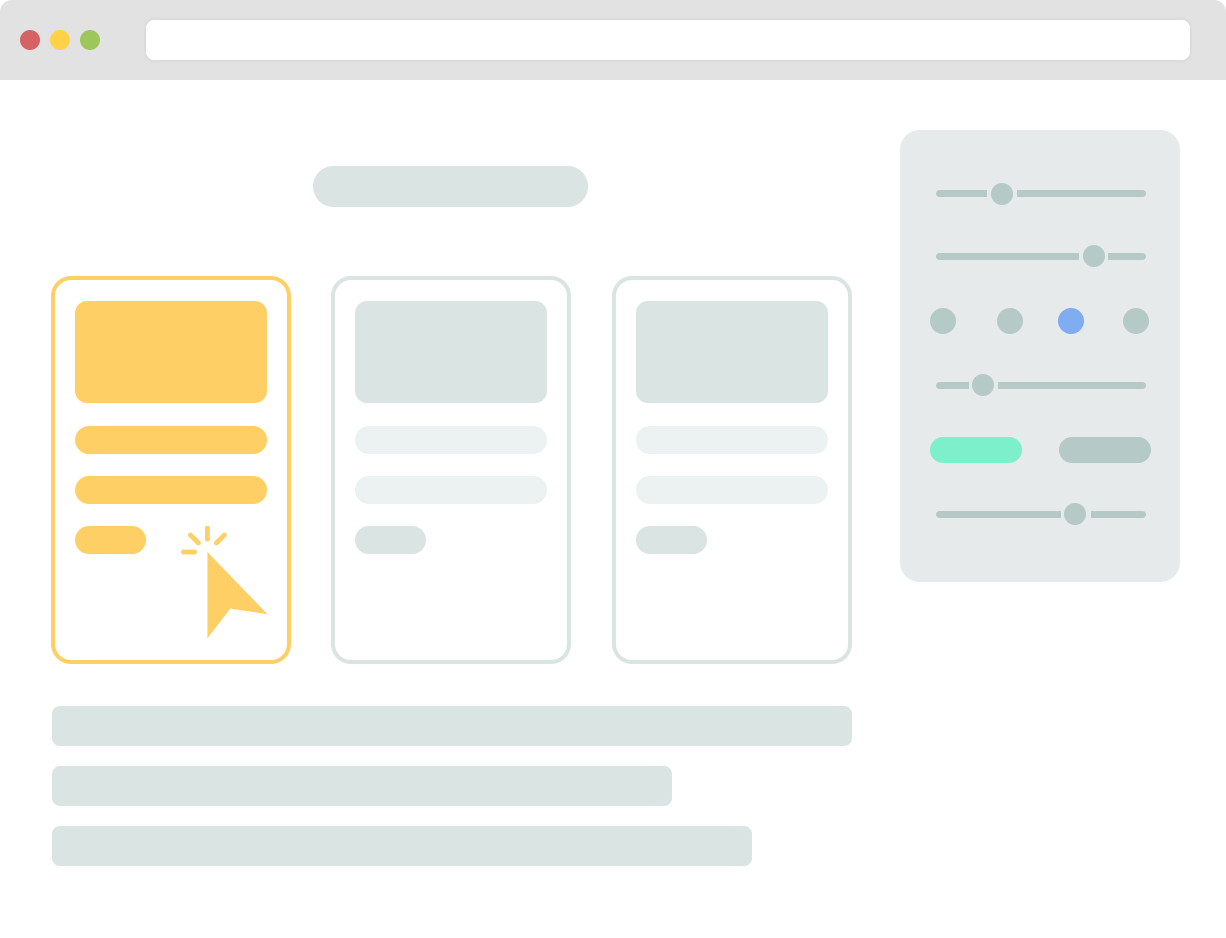Visual Style EditorFor WordPress.
Customize any WordPress site in minutes. Edit fonts,
colors, sizes, and more. Discover the best-selling
design plugin!
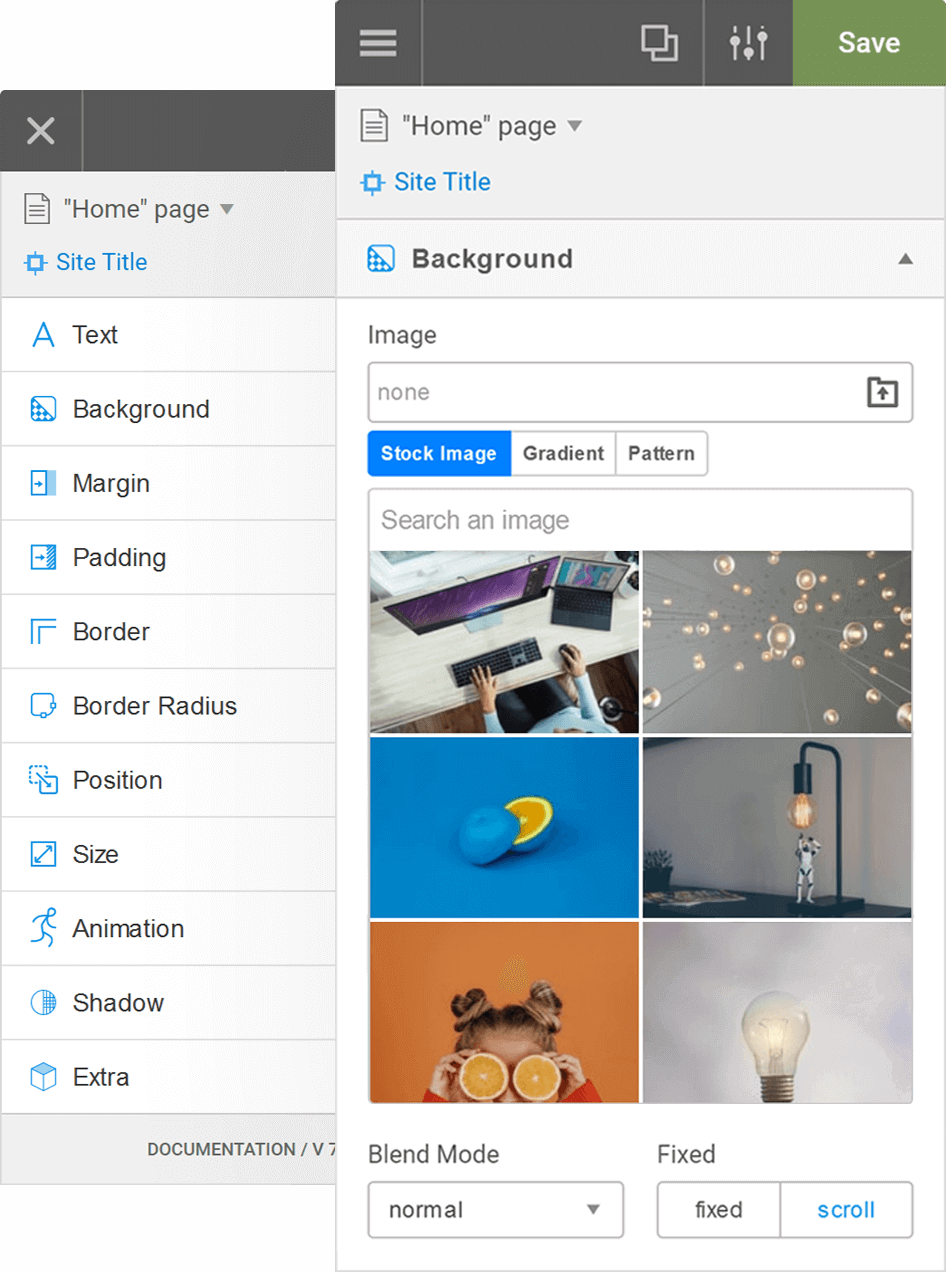
Customize any WordPress site in minutes. Edit fonts,
colors, sizes, and more. Discover the best-selling
design plugin!
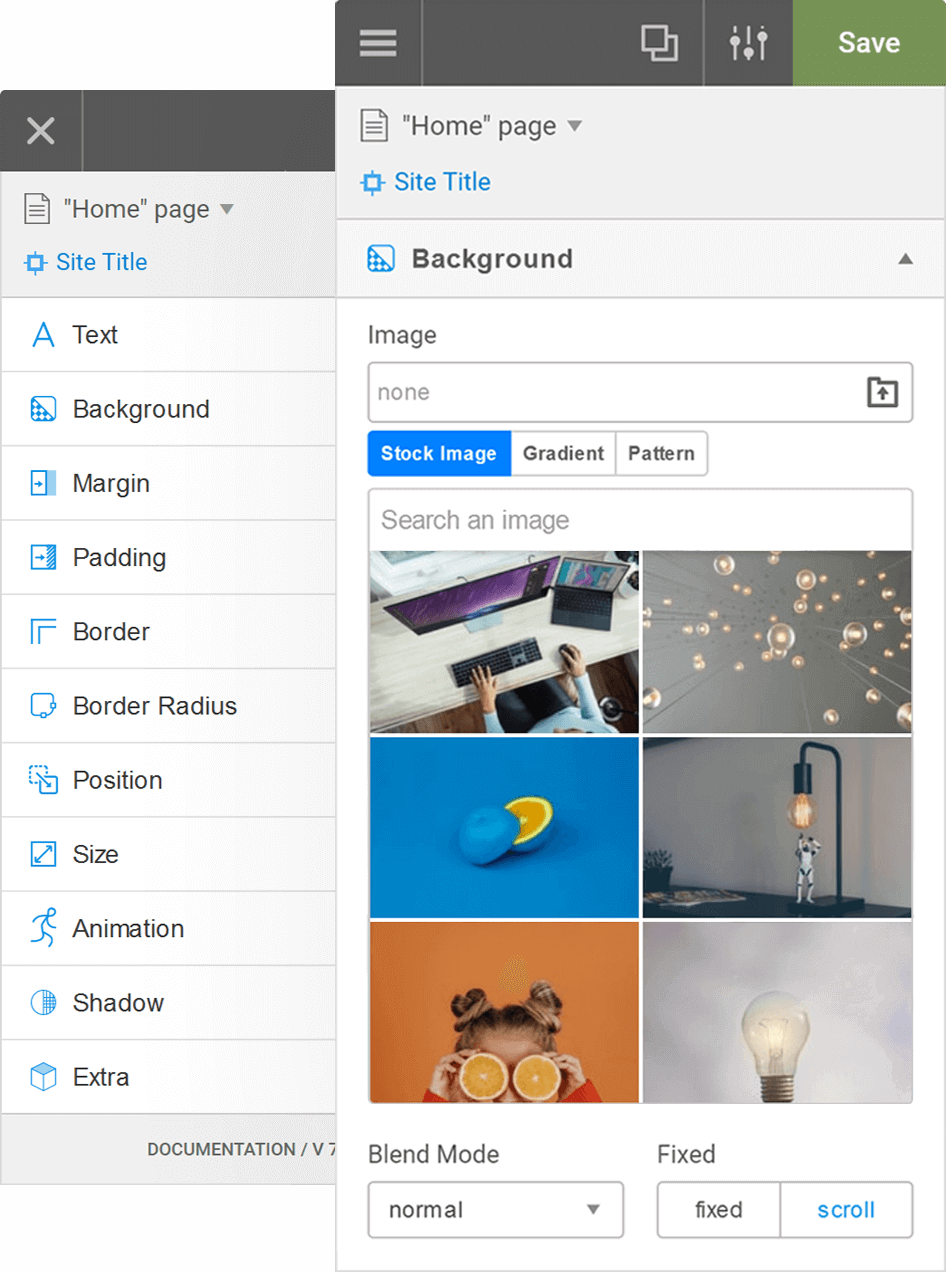
Click on an element and start visual editing. Redesign any part of your website without coding.
YellowPencil works with any WordPress theme and plugin.
Full visual editing interface. Redesign the pages with a few clicks.
YellowPencil was developed with a simple interface for everybody.
Find out why YellowPencil is the most popular WordPress style editor! Here are some key features.
Edit any font on your website, choose one from Google Fonts and adjust the font styles.
Choose the correct colors for your website by using a color picker and color palettes.
Edit the element's size, margin, and padding properties visually.
No worry! If you make a mistake, you can undo and redo it at any time.
Access the CSS codes at any time and export the CSS stylesheet file when you want.
Type your CSS code or interfere with generated codes anytime.
Style your website while viewing like the unlogged user or logged user.
Styling the WordPress login and register page is now very easy with YellowPencil.
Keep all the changes under control, Re-edit or delete them at any time.
Change any element's CSS position by drag and drop.
Create animations, gradients, and shadows by using visual generators.
Edit an image's contrast, brightness, and more adjustments by using the filter tool.
Apply any assets to any element, personalize your website's design to fit your needs!
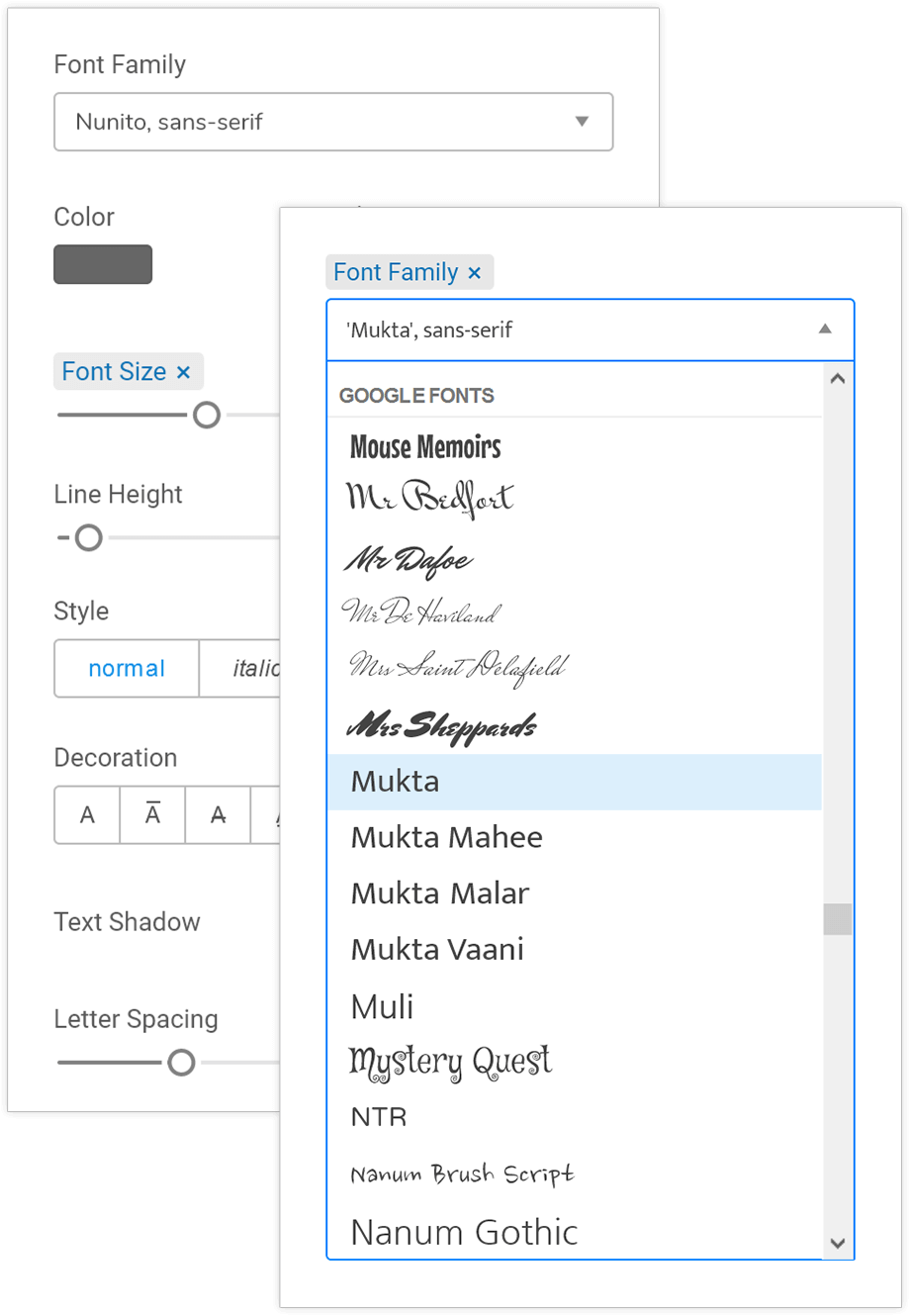
Type your CSS code or interfere with generated codes anytime.
Error checker, Autocomplete, Resizable editor, and more.
Generating selectors automatically for the selected element.
YellowPencil allows you to easily edit, preview and control how your site displays on the desktop and other devices.
Apply specific styles to phones, tablets, laptops by using the Responsive Tool.
Preview and test the design on any device before saving the changes.
Take full control of the animations with Animation Tools, create specific animations, edit and attach to elements.
Create custom CSS animations visually and apply them to any element.
Attach animations to the elements, adjust delay and duration visually.
These tools will complete all your needs for styling your website easily.
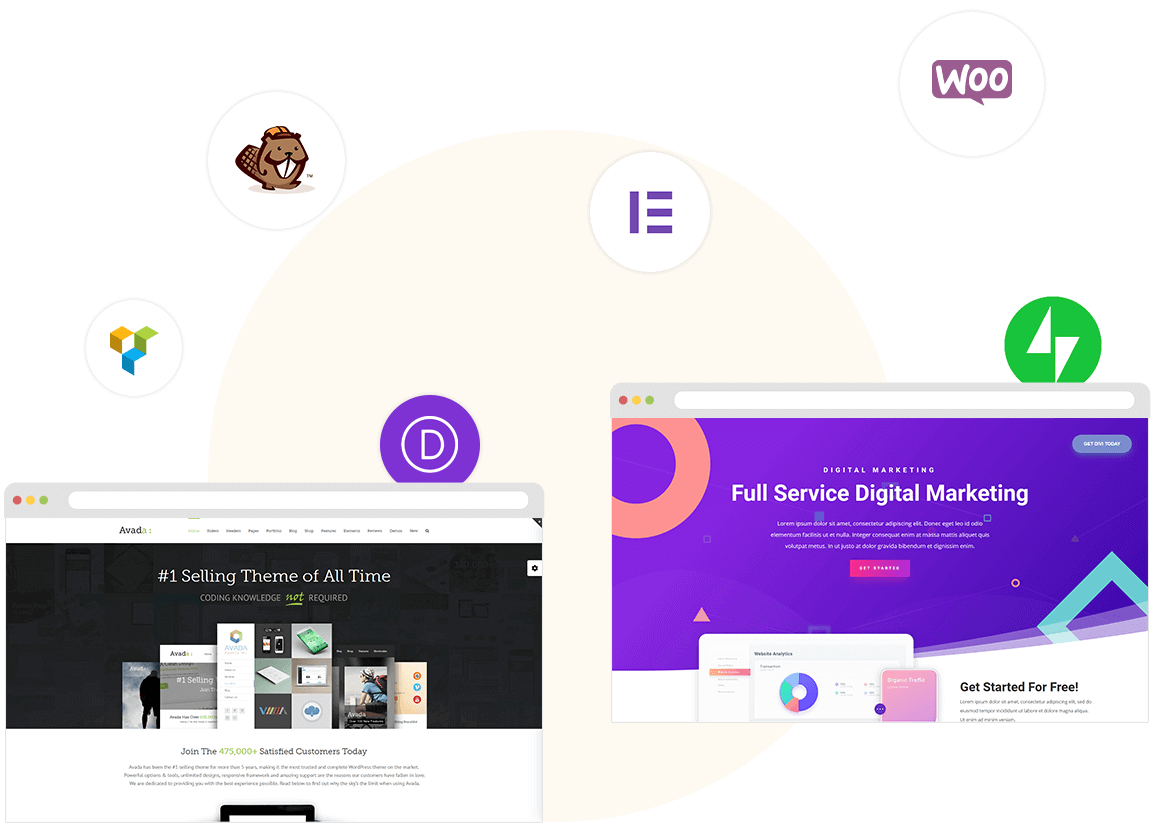
YellowPencil works seamlessly with almost any WordPress theme and plugin, so you can continue to use your favorite tools and take your work to the next level.
The plugin doesn't modify any theme file, instead of it loads the generated CSS codes to the website in a dynamic way.
The plugin attaches only a stylesheet to your website and this doesn't affect loading performance.
Keep the customizations under control, disable or reset the customizations anytime.
#header .logo { font-family: "Lora", sans-serif; } #section .featured-section h6 { font-size:15px; line-height:22px; } #first-second { background-color:#F1F1F1; width:100%; }
Discover #1 Seller Design Plugin For WordPress.
I have purchased 600 products over the past few years and, if I had to recommend only one, it would be this one. This item over-delivers in so many ways I can't begin to list them. If you want to make your WordPress web development much, much easier, buy this plugin.
WebeauThis item is amazing! You need to add to your already great tools that you can also edit the super popular Revolution Slider from the front-end without messin' with the back-end with raw code! Just amazing!
MrbyrdThis is, without a doubt, an excellent piece of coding. I'm having fun working with it and want to do more. A well-deserved five stars! If you've not got this yet, get it (and it's cheap), you'll never regret the purchase. It will transform your work and speed up your workflow.
AirtrooperThe seller is extremely responsive and very very helpful. This is a plugin every WordPress User should have (even those who know CSS very well) as this simplifies the changes if I could, I would give a 10+ rating to the seller and the plugin, Amazing Plugin.
ViaoYellowPencil is the most important plugin to adjust WooCommerce pages for me, this is the only plugin that makes it possible for people who don't have knowledge of CSS but still want to create a beautiful page.
Amelia16I love this plugin! Best investment I could have made for my website development. Now I can edit and make all the changes I want to my theme, and undo steps, revise or reset changes completely. Brilliant tool. Customer service was also a pleasure; very helpful with fast responses, every time. I have highly recommended it!
playpenbabyChoose the plan that's right for you!
Customize a single website with ease.
Perfect choice for bloggers and freelancers.
Powerful plan for developers and agencies.
Lifetime access for serious professionals.
Yes, YellowPencil is compatible with all themes and plugins. You can be sure that it works in the best possible way.
Absolutely! YellowPencil is designed to be fully compatible with the most popular page builder plugins like Elementor, Divi, and more.
Yes, YellowPencil does not modify the theme and plugin files. This is 100% safe. You can manage all the changes, disable or delete them at any time.
Yes, our trusty support team will make sure to help you out in the best way possible during your subscription period.
No, YellowPencil has a simple interface and this is developed for anyone. A beginner user can use it easily. If you worry about how to use it, plugin docs will help you.
Yes, you can request a refund within 30 days of your purchase. To do so, simply contact our support team with your purchase details. Our team will process your request — no questions asked.
Join millions of WordPress users. 30-day money-back guarantee.