Transfer The License To Another Website
If you have already activated your license on a site (including localhost installs) and want to transfer your license to another domain you must first deactivate the license and delete the plugin from the previous site.
The screenshot below shows how you can deactivate your purchase code registration. After you deactivate it, you can use it again on another website.
- In the WordPress dashboard, click YellowPencil > Product License.
- Click Unlink License button.
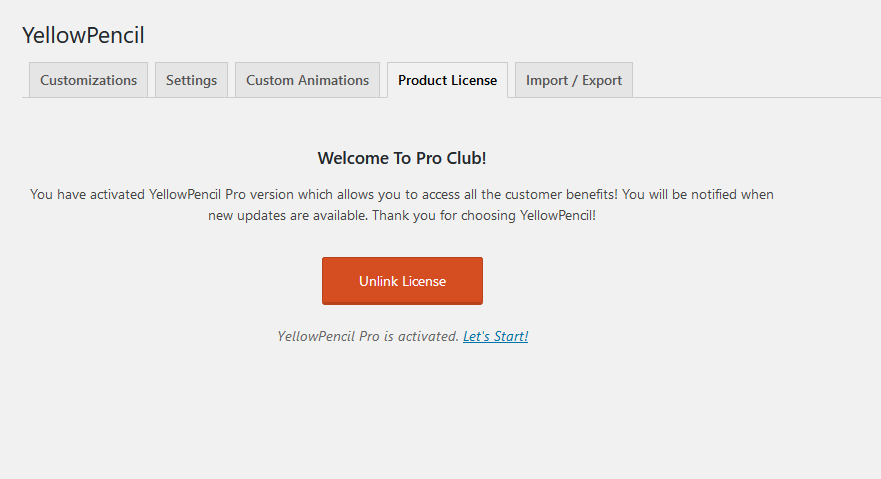
Read License Unlinking Issues article.
Was this article helpful?
YesNo