Activate & Deactivate License
After installing the Pro version, you need to activate your license to receive automatic updates.
Activate License
- In your WordPress dashboard, go to YellowPencil > Product License.
- Click the Activate YellowPencil Pro button.
- Log in with your account to complete activation. Use your Envato account if you purchased from CodeCanyon, or your WaspThemes account if you purchased from our website.
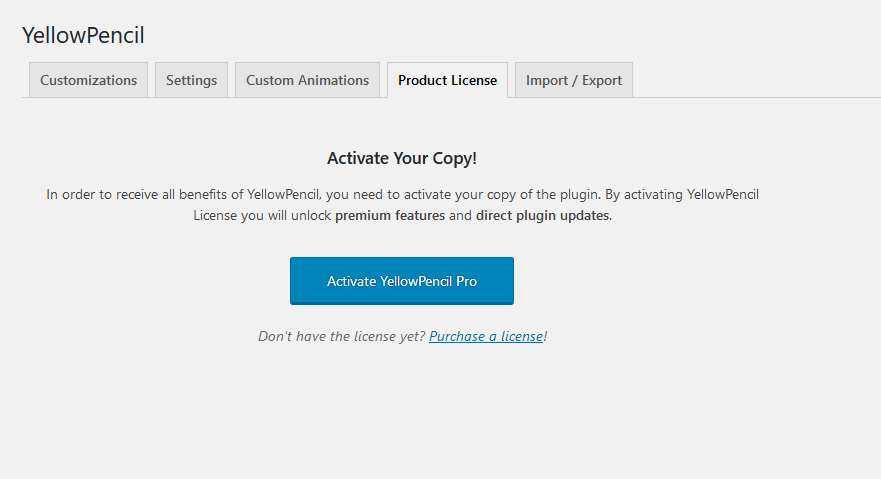
You can deactivate your license at any time by clicking the Unlink License button.
Read the Transfer the license to another website article.
Read the License unlinking issues article.
Was this article helpful?
YesNo