Visual Element Resizing Tool
This tool allows you to edit the selected element’s width and height properties visually. To resizing the element, click on the right or bottom blue borders and resize.
Editing the width and height properties can break the responsive system. We recommend using padding and margin properties. In the following screencast, light green areas specify margin values of the element while light blue areas specify padding values.
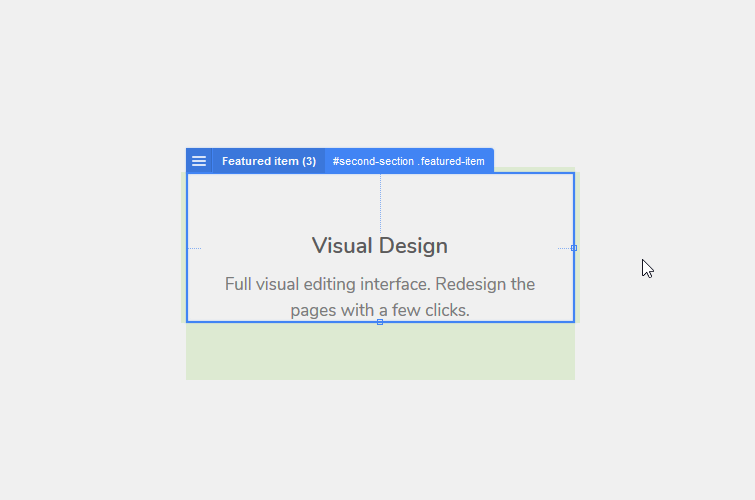
Also, you can edit these properties from the right panel.
Was this article helpful?
YesNo