Drag & Drop Tool
Click and hold the mouse button down over the selected element and drag it. This tool is using the CSS position property (relative) for dragging the elements.
You must be careful while using this feature since it may cause compatibility problems in the mobile view in case of any misuse. Please check your website by using the responsive tool after using drag & drop elements. Make sure the page looks fine on all devices by using the responsive tool before saving changes.
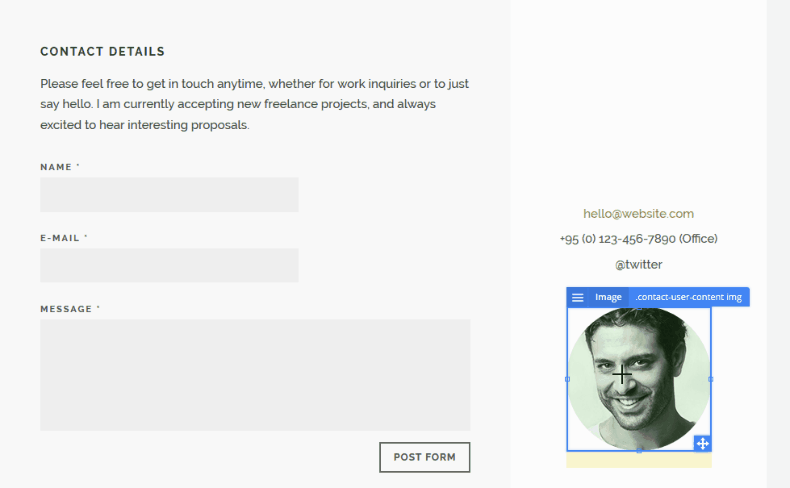
We don’t recommend significant position changes.
Was this article helpful?
YesNo