Design Information Tool
Introduction
The Design information tool provides you with basic and advanced design information such as the typography of the page.
Element Tab
The element tab provides all information about the selected element.
- CSS selector
- General element information
- Accessibility (Added with 7.2.2 version)
- Element’s DOM code

Accessibility helps you to set the right values for typography. This provides you the text contrast ratio and legibility (font-size) ratio.
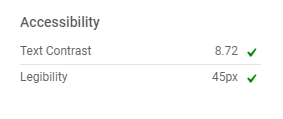
Page Tab
The page tab provides all information about the page.
- The color scheme of the current page
- Basic typography information
- Font families
- Animation names
- Page assets (all images used on the page)

Was this article helpful?
YesNo